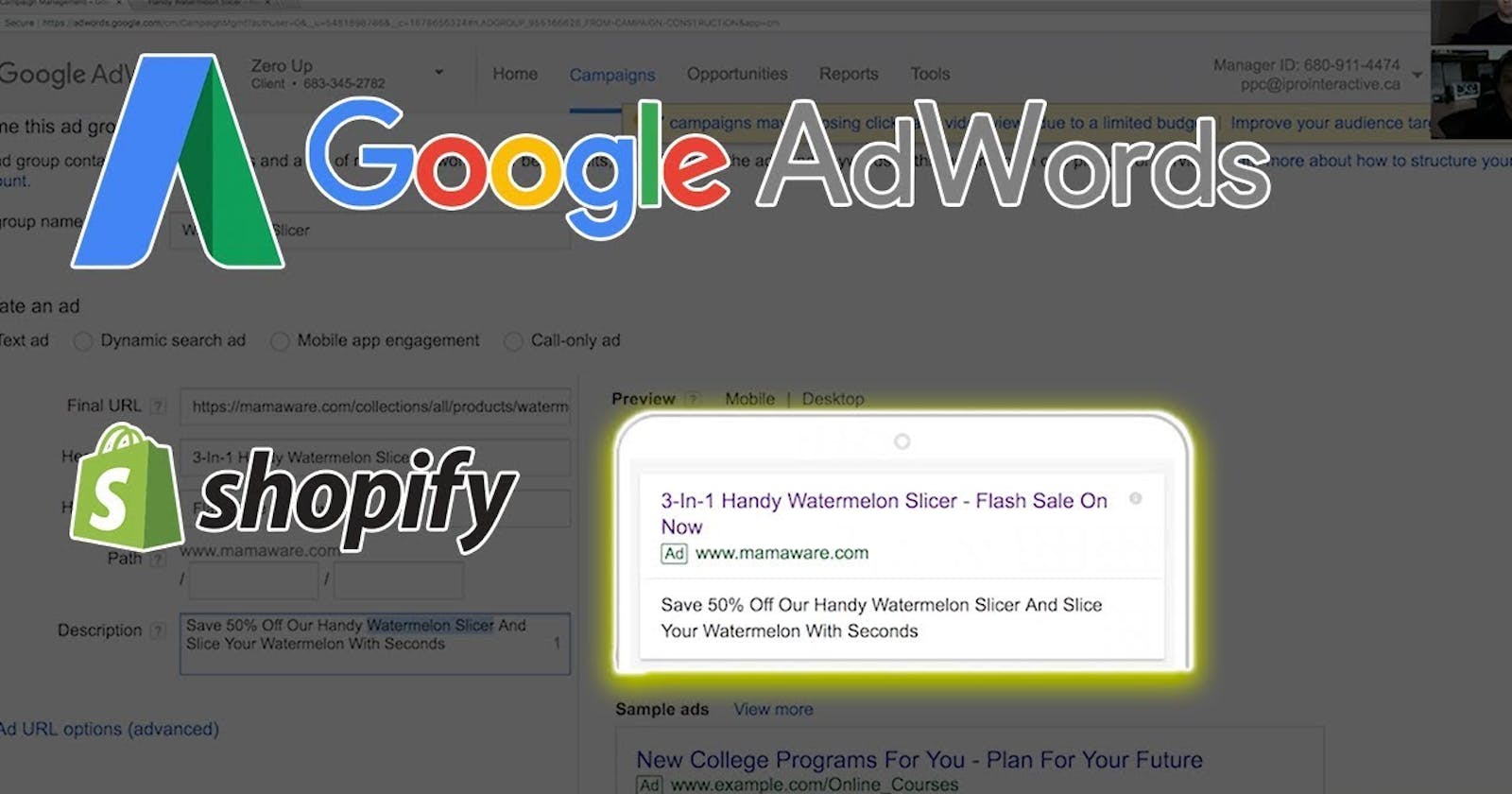There will be a lot of moving components when you launch a new online business. You will invest a lot of time creating the products or refining your service, including taking images, writing descriptions, setting up the technical aspects, and finding out how to draw people by creating a marketing strategy. Additionally, for Shopify eCommerce businesses, running advertisements can provide you exposure similar to that of a storefront, and it is becoming more complicated every day.
As a result, I'll explain and provide you instructions on how to set up Google AdWords conversion tracking and add the Google Adwords conversion tracking tag to your website in this article on how to install it on Shopify. Make sure you have setup conversion monitoring for your website according to the guidelines before you start.
Create a conversion action in Google Ads in the first step.
To create a conversion action, you must first follow Google Ads' guidelines for setting up conversion tracking. The most common conversion action is tracking purchases, which allows you to observe how effective your advertising are at generating sales on your online store by setting the category to Purchase/Sale and the value to Use different values for each conversion. Simply click Create to proceed after you have finished creating your conversion activity.
Install the global site tag in step two.
Once you have finished creating a conversion action, the next step is to add the global site tag in the Shopify theme code.
Step 3: Install the event snippet.
Have you completed adding the global site tag? The event snippet should now be added to your checkout page as the next step. When someone clicks on one of your adverts, the event snippet tracks conversion and eventually directs them to your online store's checkout page.
Step 4: Make the conversion value active.
You will have varying figures for each conversion depending on the conversion action that you are tracking on your online store. For instance, Ted might be conducting two different Google Ads campaigns for his clothing store. One is specifically for his collection of timepieces, and the other is for his collection of jeans. He has the same number of clicks and sales generated by both advertising on his online store, and he will have a larger value of the purchases made by customers who click on the watch collection advertisement. Because more expensive things are bought by clients who click on that advertisement, the value is larger. Ted makes his advertising budget decisions based on this information.
More detail: install google ads conversion shopify
Related article: How dropshipping from amazon to shopify